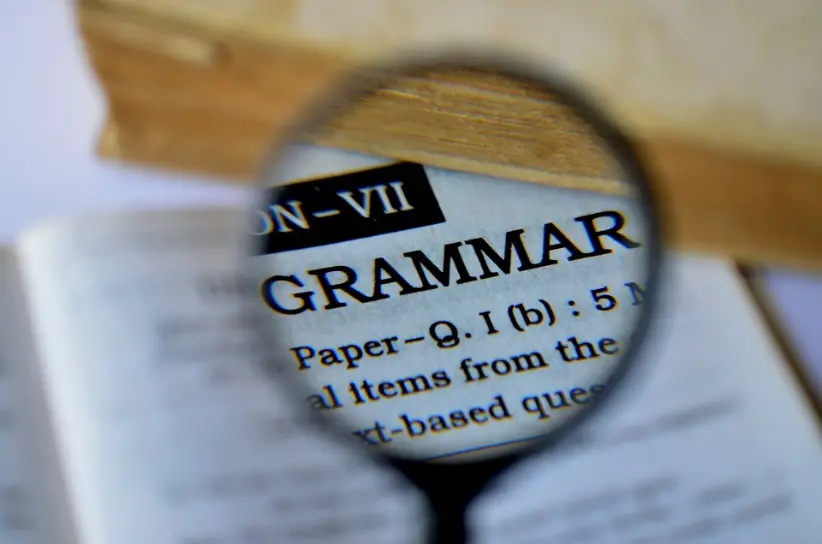Top 5 Grammar Checkers That Boost Your Writing Confidence and Clarity
Writing should mainly be about expressing different ideas that come to your mind. However, unless you are a professional or experienced writer, such writing can have a lot of technical errors. Some people might lose confidence in their writing just because of these errors.
If your content has writing errors in it, then it doesn’t mean that you can’t write. If you keep writing regularly, then the number of these errors will gradually decrease. But there are some tools and technologies that you can use along the way to assist you. One such tool is online grammar checkers.
What Are Grammar Checkers?
Grammar checkers are online tools based on various complex algorithms that allow them to detect grammatical errors in a piece of text. Mistakes like incorrect tense, spelling mistakes, subject-verb agreement errors, etc., can be detected by these grammar checkers.
The purpose of these grammar checkers is to assist you in fixing the grammar errors in your rough writing (like the ones mentioned in the introduction). Because of these grammar checkers, you can write content without worrying about making mistakes.
You can also learn from these grammar checkers. If you pay close attention to the errors detected by these tools, you can learn about what is wrong and how you can fix it. In this way, you can achieve clarity. Similarly, this will boost your writing confidence because now you will be able to avoid the mistakes that you made in your past writing projects.
Top 5 Grammar Checkers
Now you know what these grammar checkers are and why they are so important. The internet has a vast variety of grammar-checking tools. If you are interested in them, we have created a list of the best grammar checkers available online.
These tools will help you increase your confidence regarding your writing. Let’s get into it.
1. QuillBot
The grammar checker by QuillBot can very accurately detect and fix grammatical, spelling, and punctuation errors in your writing. It is available completely for free. Here is an image of this tool’s interface:
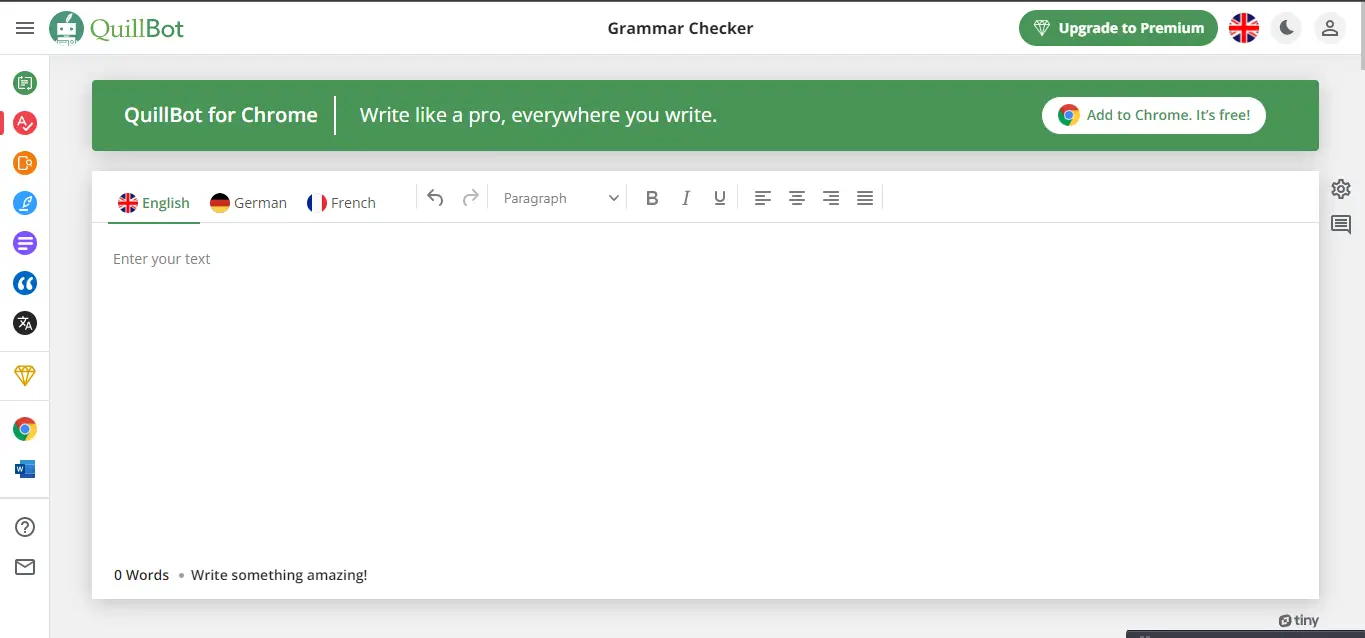
Quill Bot’s grammar checker is powered by Artificial Intelligence. This means that it is able to proofread or analyze a piece of text almost like a human.
In order to use this tool, you just have to enter your text, and the number of errors will be shown below. These errors will be highlighted as well, so you can fix them. In this way, you can learn about your mistakes and improve your writing. As a result, in your future projects, you will have faith in your writing.
Here is an example of how the tool detected grammar errors in a phrase that we entered in it.
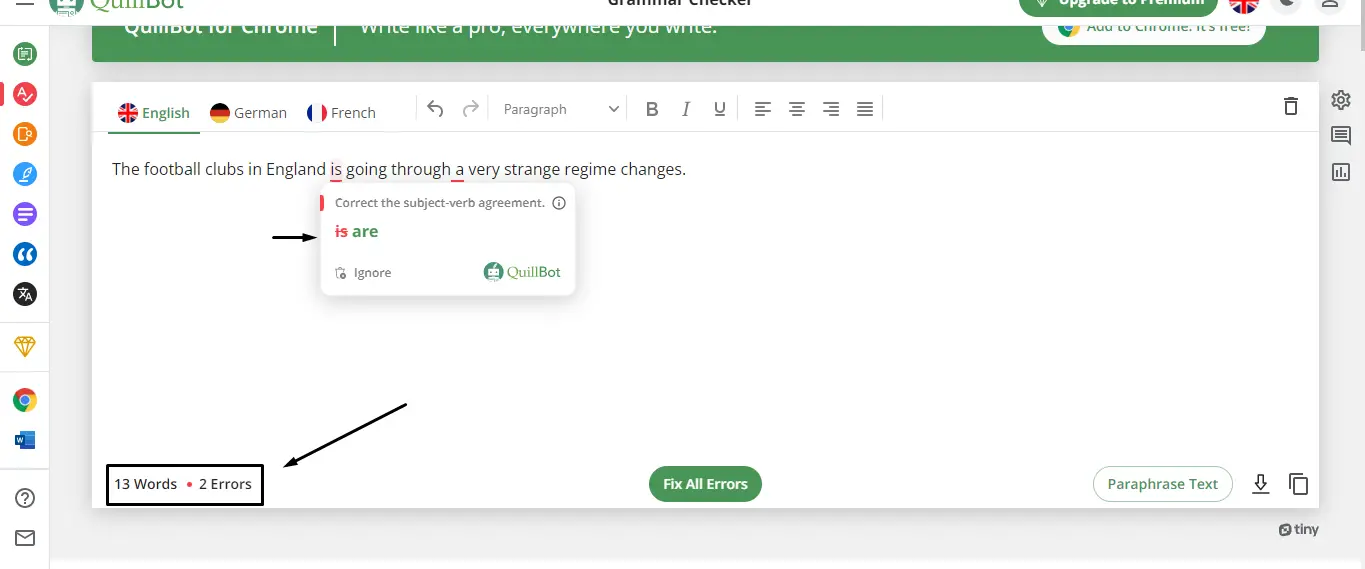
As you can see, the number of errors is shown at the bottom left corner of the tool. The errors are underlined, and if you hover your pointer over them, a suitable suggestion is given to you. You can click on this suggestion to fix the grammatical error.
Pros
- Multiple Language and English Dialects support
- Instant error report
- Accurate suggestions
- Smooth Interface
Cons
- Minimum input options
- No writing tone suggestions
2. Grammar check
Grammar check is a tool built exclusively for grammar-checking purposes. It doesn’t have any additional tools. It also has AI technology incorporated into it. The interface is very simple and easy to understand.
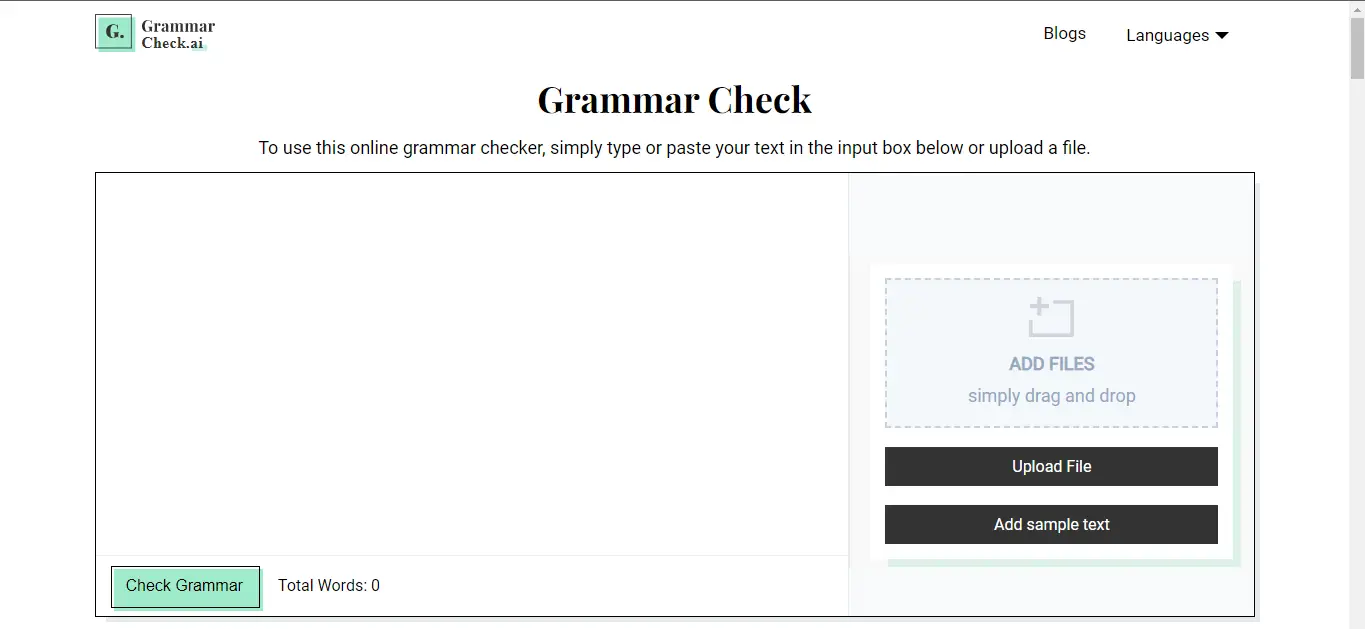
There are 2 input options available. You can either copy and paste your text (or write it in the tool), or you can upload a file. The tool is able to analyze the contents of files, such as an MS Word document or a .txt document.
Once the input text has been inserted, you have to click the “Check Grammar” button. Then, after a few seconds, the tool will show you results in which all the grammatical errors will be highlighted. It will look something like this:

Just like the previous tool, you can take your pointer over to the highlighted words to fix them by selecting a suitable replacement.
The unique feature of this tool is the “Fix All Mistakes” option. Let’s suppose that you have entered a piece of writing in the tool. After analyzing your writing, the tool found multiple mistakes. Now, you can either go over all the mistakes one by one to fix them, or you can click on the “Correct All” option. It is given in the top right corner of the tool.
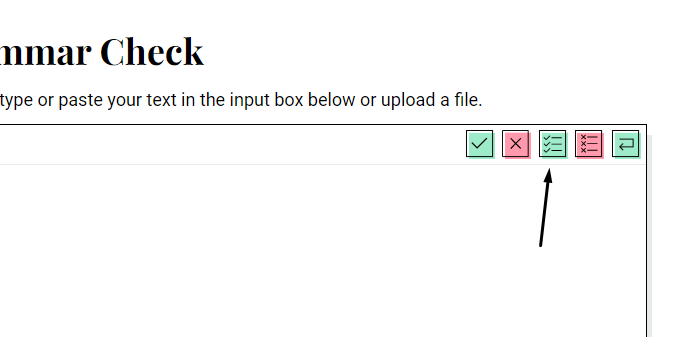
You can also use this tool to get clarity about your writing errors and not make the same mistake twice. Consequently, your writing confidence will get a boost.
Pros
- Easy to understand
- File uploading and downloading options available
- Corrects all mistakes at once
- Supports Multiple Languages
Cons
- No text optimization
- Poor punctuation checker
3. Grammarly
Grammarly is a grammar checker that provides suggestions on grammar errors and also on things like writing tone, text clarity, citations, etc. That’s why it can also be used to improve your writing instead of just finding out errors. Most of the other grammar checkers lack such features.
The interface of this Grammarly’s online grammar checker is probably the simplest out of all the tools discussed in this article. Here is what it looks like:
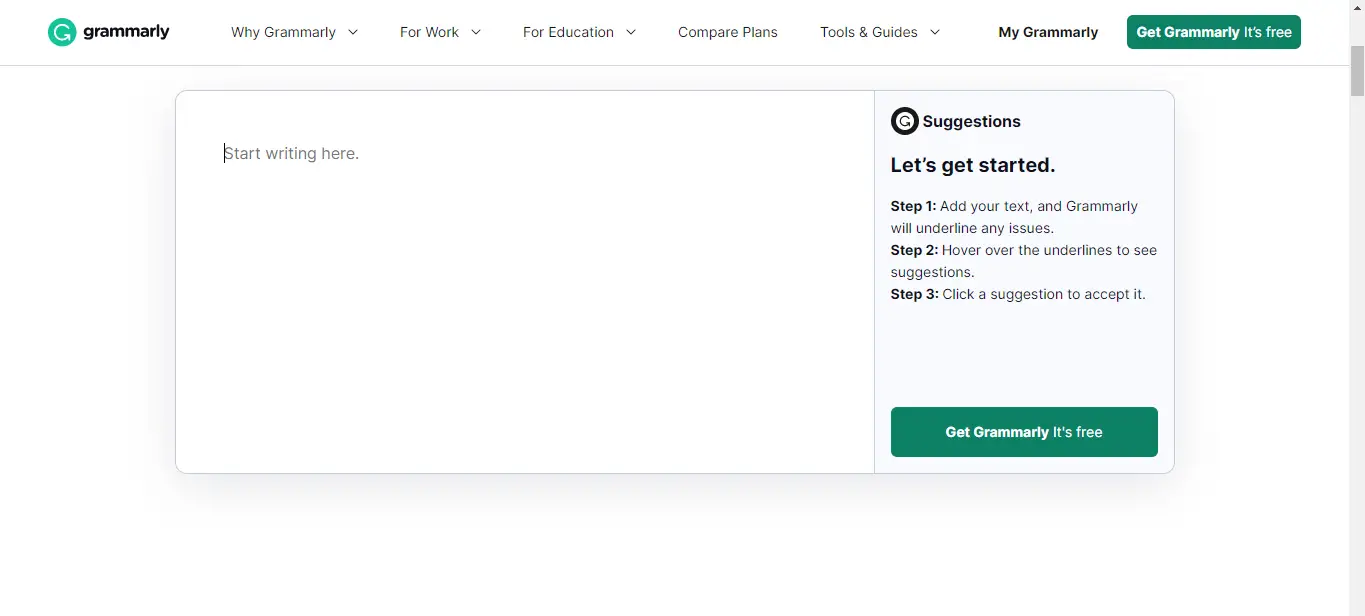
The working of this tool is almost exactly identical to the first tool of this article (Quill Bot). You just have to enter your text, and the tool will detect errors in it.
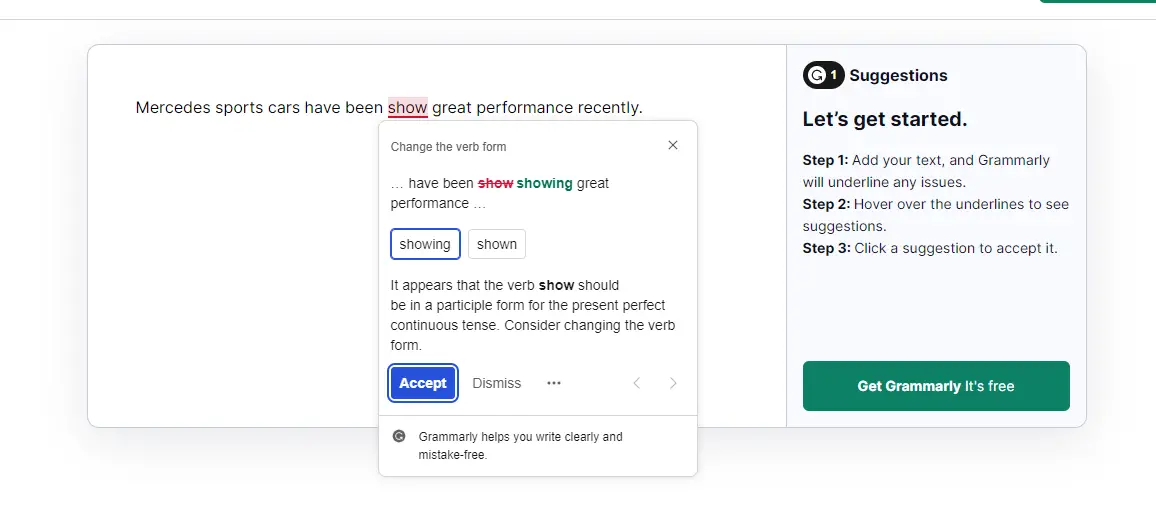
The features such as tone suggestions and clarity suggestions are very interesting. These suggestions are shown for phrases or words that are grammatically correct but are not the best fit according to the situation. For example, you may have used the same word too many times in a single paragraph. This might cause redundancy and make your content sound monotonous. Grammarly is able to detect such errors and suggest suitable changes.
You can use these features to learn not only about writing grammatically accurate content but also readable and clear content. If you are able to write in such a perfect way, then you will feel much more confident about it.
Pros
- Quick results
- Available for free
- Provides Google extension and app
- Beginner Friendly
Cons
- Sometimes suggests irrelevant tone suggestions
- No “fix-all” option available
4. Writer
The fourth grammar checker on our list is Writer. It is an online grammar-checking tool that is also available as a Chrome extension. Its interface is divided into 2 sections. The section on the left takes input text, and the section on the right shows grammatical errors. Given below is an image of their landing page:
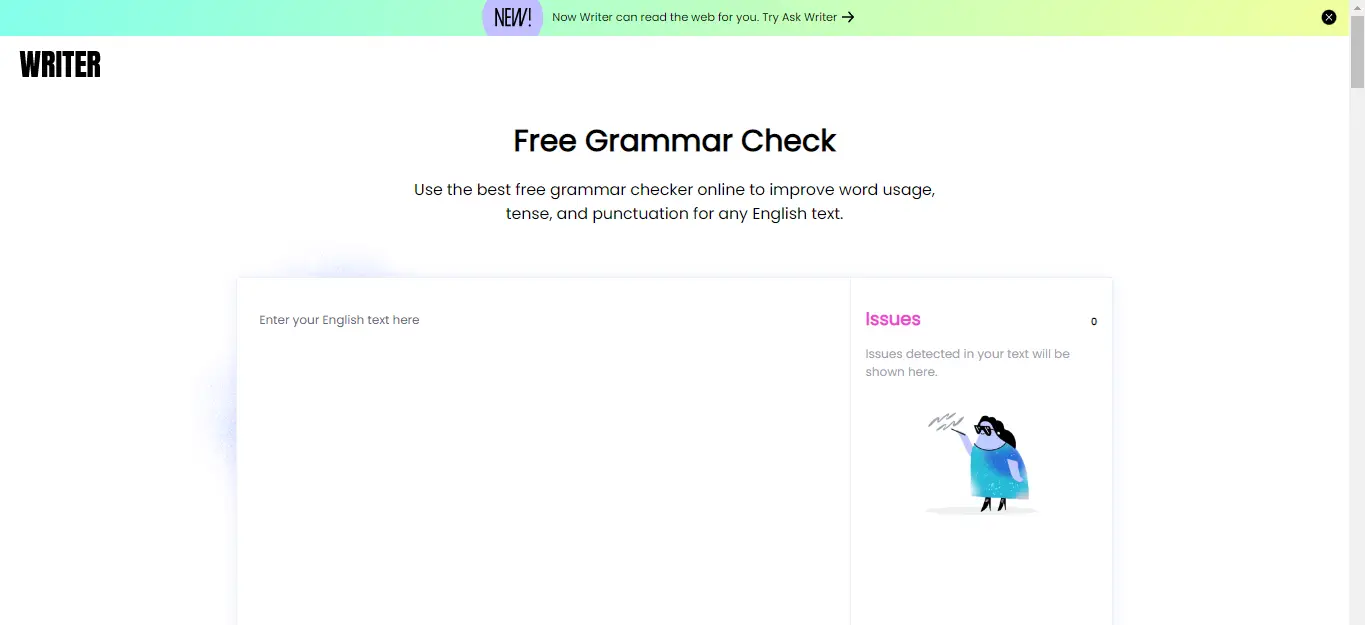
When you enter text in the tool, the mistakes are shown in the following way:
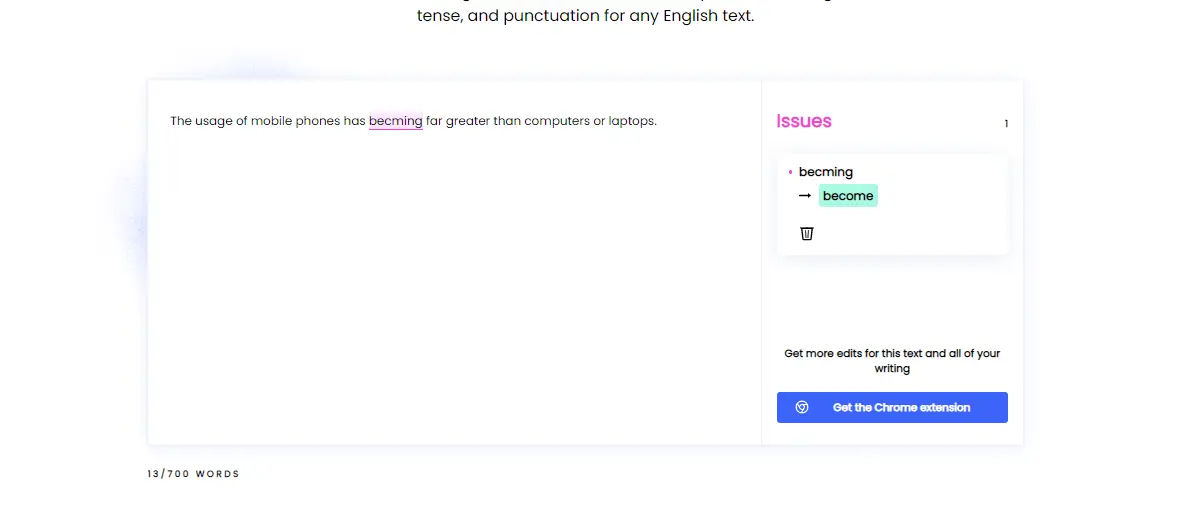
Now, you can either accept the suggestions shown by the tool, or you can dismiss them if you feel like they are not right.
It is, therefore, the best pick for users who want to see the detected errors while writing content. With the help of this tool, you can perform the writing and optimization process at the same time.
One drawback of this tool is that, unlike the previously mentioned tools, this one is not completely free. It can only check for grammar errors in writing 700 words at a time.
Other than this word limit, the tool’s functioning is excellent. Just like Grammarly, this tool also has features such as tone suggestions. Such features make the tool very useful for content optimization and editing.
Pros
- Side-by-side suggestions
- Provides Chrome Extension
- User-Friendly web design
- No Ads
Cons
- Word Limit per submission
- Takes a long time for processing text
5. Ginger
Ginger is the most time-efficient grammar checker on the list. It can fix grammatical errors in a text with just one click. When you reach the landing page of this tool, you will notice that you can perform 2 main functions.
- Check/Correct Grammar Mistakes
- Rephrase Text
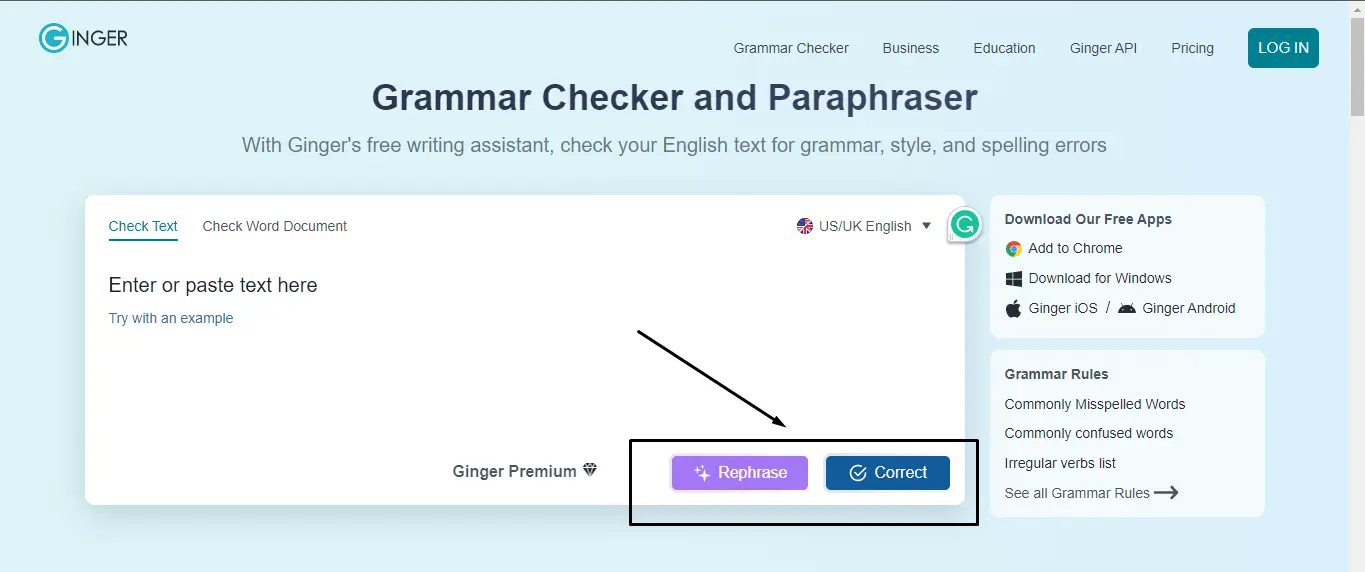
Both functions are kind of identical. When you enter a text and click on the “Correct” button, the input text is changed into a more grammatically accurate version. But if you click the “Rephrase” button, you will get a few suggestions about how you can rewrite this sentence.
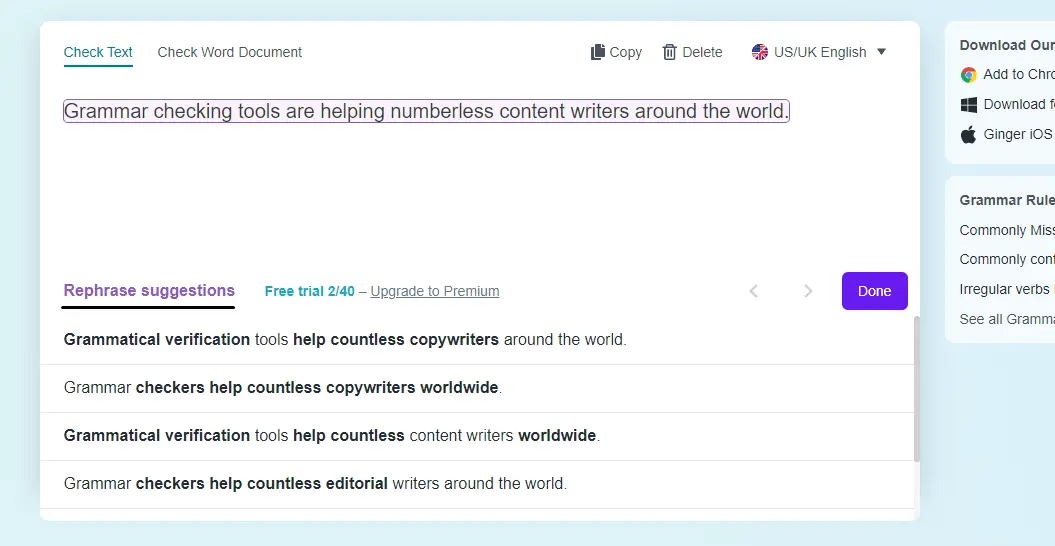
You can use the rephrase option even for grammatically accurate sentences.
Just like the tool discussed in the previous section, this tool also has a word limit per submission. Similarly, the rephrase suggestions are also limited to 40 suggestions. In order to remove these limitations, you have to buy the premium package of the tool.
However, even in the free version, the tool is very efficient in detecting grammar mistakes and automatically fixing them. If you take note of the changes made by this tool, you can understand the incorrect parts of your content and avoid them in the future.
Pros
- Rephrasing option available
- Automatic grammar correction
- Multiple platform support
- Word document analysis available
Cons
- Limited free trial
- No file downloading option
Summary
All the tools mentioned above can help you in correcting your grammar mistakes. With the help of these tools, you can find out some of the common mistakes that you make. Once you understand them, you will make sure to avoid them in your next writing project. In this way, eventually, you will reach a point when you no longer need the assistance of online tools. At this point, you will have complete confidence and clarity in your writing.